Downloading Nmap
Older versions (and sometimes newer test releases) are available from the Nmap release archive (and really old ones are in dist-old ). For the more security-paranoid (smart) users, GPG detached signatures and SHA-1 hashes for each release are available in the sigs directory ( verification instructions ). Before downloading, be sure to read the relevant sections for your platform from the Nmap Install Guide . The most important changes (features, bugfixes, etc) in each Nmap version are described in the Changelog . Using Nmap is covered in the Reference Guide , and don't forget to read the other available documentation , particularly the official book Nmap Network Scanning !
Nmap users are encouraged to subscribe to the Nmap-hackers mailing list. It is a low volume (7 posts in 2015), moderated list for the most important announcements about Nmap, Insecure.org, and related projects. You can join the 128,953 current subscribers (as of September 2017) by submitting your email address here:
You can also get updates by liking Nmap on Facebook or following us @nmap on Twitter.
Nmap is distributed with source code under custom license terms similar to (and derived from) the GNU General Public License, as noted in the copyright page .
Microsoft Windows binaries
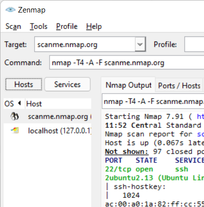 Please read the
Windows section
of the Install Guide for limitations and installation instructions for the Windows version of Nmap. It's provided as an executable self-installer which includes Nmap's dependencies and the Zenmap GUI. We support Nmap on Windows 7 and newer, as well as Windows Server 2008 R2 and newer. We also maintain a
guide for users who must run Nmap on earlier Windows releases.
.
Please read the
Windows section
of the Install Guide for limitations and installation instructions for the Windows version of Nmap. It's provided as an executable self-installer which includes Nmap's dependencies and the Zenmap GUI. We support Nmap on Windows 7 and newer, as well as Windows Server 2008 R2 and newer. We also maintain a
guide for users who must run Nmap on earlier Windows releases.
.
Note:
The version of Npcap included in our installers may not always be the latest version. If you experience problems or just want the latest and greatest version, download and install
the latest Npcap release.
Latest
stable
release self-installer:
nmap-7.95-setup.exe
Latest Npcap release self-installer:
npcap-1.80.exe
We have written post-install usage instructions . Please notify us if you encounter any problems or have suggestions for the installer.
Mac OS X Binaries
Nmap binaries for Apple macOS (x86-64) are distributed as a disk image file containing an installer. The installer allows installing Nmap, Zenmap, Ncat, and Ndiff. The programs have been tested on Mac OS X 10.9 and later. See the
Mac OS X Nmap install.
Latest
stable
release installer:
nmap-7.95.dmg
